2 min to read
[React] 합성 이벤트(SyntheticEvent) - CompositionEvent

keyCode 229 버그를 처리하며, React 에서도 composing 관련 이벤트를 조사하며 합성 이벤트에 대해 공부하게 되었다.
React의 합성 이벤트(SyntheticEvent)
React에서는 엘리먼트가 처음 렌더링 될때 리스너를 제공하여 처리한다.
이때 이벤트 핸들러는 모든 브라우저에서 이벤트를 동일하게 처리하기 위한 이벤트 래퍼 SyntheticEvent 객체를 전달 받고, 대부분의 인터페이스는 브라우저 고유의 이벤트와 동일하다.
만약 브라우저 고유 이벤트를 알고 싶다면, 합성 이벤트 객체의 nativeEvent attribute를 사용하면 된다.
합성 이벤트에는 이미 많이 사용하고 있는, keyboardEvent, FocusEvent, MouseEvent 등 다양한 이벤트 들이 존재하는데, 그 중에 composing 시점과 관련된 CompositionEvent도 존재한다.
CompositionEvent 종류 와 사용법
CompositionEvent의 내용은 브라우저 CompositionEvent와 동일하다.
class CompositionEvent extends React.Component {
state={
textData: ''
};
onChange = (e) => {
console.log('onChange: ' + e.target.value);
this.setState({
[e.target.name]: e.target.value
});
};
onKeyDown = (e) => {
console.log('onKeyDown: ' + e.key);
};
onCompositionStart = (e) => {
console.log('onCompositionStart: ' + e.data);
};
onCompositionUpdate = (e) => {
console.log('onCompositionUpdate: ' + e.data);
};
onCompositionEnd = (e) => {
console.log('onCompositionEnd: ' + e.data);
};
render() {
return (
<div>
<h1>Event Practice</h1>
<input
type ="text"
name="textData"
placeholder="text input..."
value={this.state.textData}
onChange={this.onChange}
onKeyDown={this.onKeyDown}
onCompositionStart={this.onCompositionStart}
onCompositionUpdate={this.onCompositionUpdate}
onCompositionEnd={this.onCompositionEnd}
/>
</div>
);
}
}
위의 테스트 코드로 한글을 입력했을때 Composing 이 발생하는데, 이때 시점별로 각 이벤트가 발생한다.
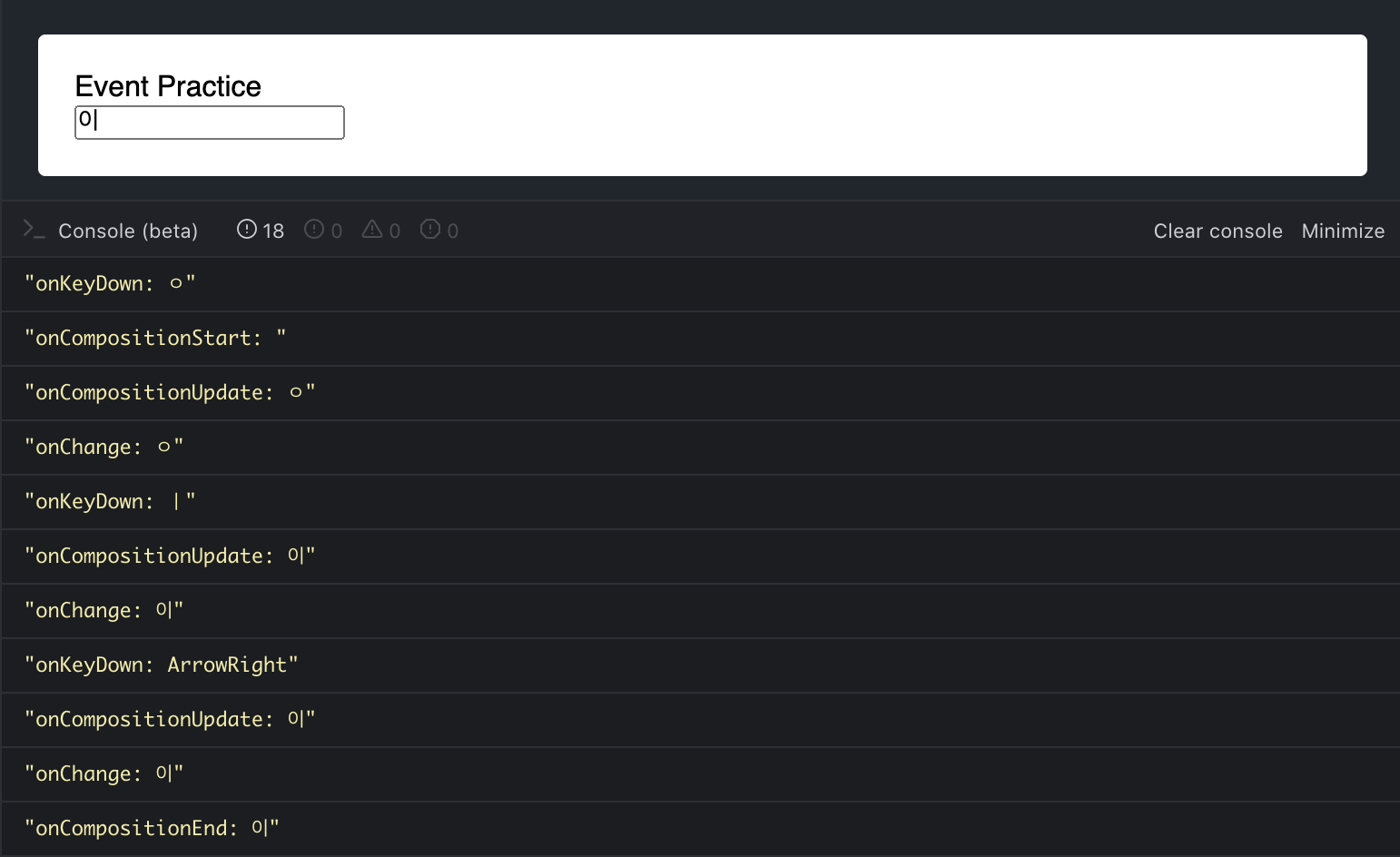
onKeyDown -> onCompositionStart -> onCompositionUpdate -> onChange -> onCompositionEnd
순서로 이벤트가 발생하며, Composing 시점을 이용하여, 필요한 제어를 할 수 있다.
