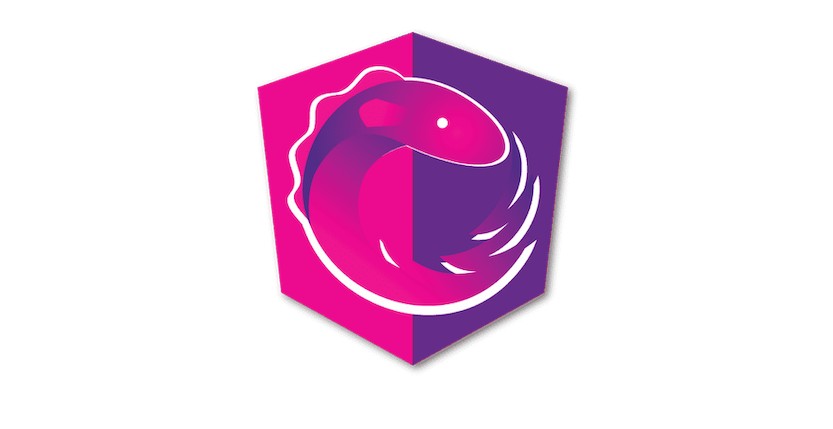4 min to read
[ECMAScript] [번역] What's New in JavaScript for 2019
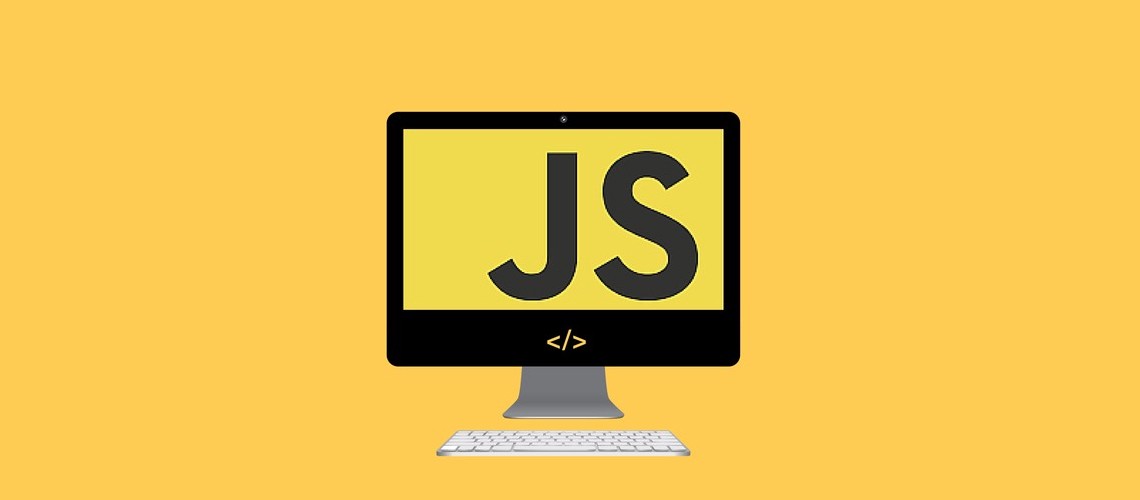
What’s New in JavaScript for 2019
JavaScript 클래스에 대한 변경 사항
필드 선언, private 함수와 필드, static 함수와 필드를 포함한 Class에 대해 제안된 많은 변화가 있습니다. 여기에는 변화들이 어떻게 보일지에 대한 예가 있다.
class Truck extends Automobile {
model = "Heavy Duty"; // public field declaration
#numberOfSeats = 5; // private field declaration
#isCrewCab = true;
static #name = "Truck"; // static private field declaration
// static method
static formattedName() {
// Notice that the Truck class name is used
// to access the static field instead of "this"
return `This vehicle is a ${ Truck.#name }.`;
}
constructor( model, seats = 2 ) {
super();
this.seats = seats;
}
// Private method
#getBodyType() {
return this.#isCrewCab ? "Crew Cab" : "Standard Cab";
}
bodyType() {
return `${ this.#numberOfSeats }-passenger ${ this.model } ${ this.#getBodyType() }`;
}
get seats() { return this.#numberOfSeats; }
set seats( value ) {
if ( value >= 1 && value < 7 ) {
this.#numberOfSeats = value;
this.#isCrewCab = value > 3;
}
}
}
String trimStart() and trimEnd()
String 타입에는 문자열의 시작과 끝 모두에서 공백을 제거하는 trim() 함수가 있다. 추가된 trimStart(), trimEnd() 함수를 사용하면 고백 제거를 추가로 제어할 수 있다.
const one = " hello and let ";
const two = "us begin. ";
console.log( one.trimStart() + two.trimEnd() ) // "hello and let us begin."
이 기능에 대한 흥미로운 사실은 이미 많은 javascript 엔진에서 구현되었다는 것이다. 이것은 브라우저들이 언어를 발전시키는데 도움을 주는 많은 케이스 중에 하나이다.
Bigger Numbers with BigInt
우리는 현재 최대치인 253 보다 큰 수를 표현할때 BigInt primitive를 볼 수 있다.
BigInt는 몇 가지 다른 방법들로 선언될 수 있다.
// for reference
const theBiggestIntegerToday = Number.MAX_SAFE_INTEGER; // 9007199254740991
// use the 'n' syntax to declare a BigInt
const ABiggerInteger = 9100000000000001n;
// use the BigInt() constructor
const EvenBigger = BigInt( 9100000000000002 ); // 9100000000000002n
// use the BigInt() constructor with a string
const SuchBigWow = BigInt( "9100000000000003" ); // 9100000000000003n
BigInt 에 대해 더 읽어보기.
Flatten Arrays with flat() and flatMap()
함수형 프로그래밍을 공부한다면, flat() 과 flatMap()을 알아볼 수 있다. flat() 은 배열의 값을 가져오도록 설계되어 있습니다. 이 값 중 일부는 더 많은 배열 일 수 있으며, 새로운 1차원 배열을 반환합니다.
const nestedArraysOhMy = [ "a", ["b", "c"], ["d", ["e", "f"]]];
// .flat() takes an optional depth argument
const ahhThatsBetter = nestedArraysOhMy.flat( 2 );
console.log( ahhThatsBetter ); // [ "a", "b", "c", "d", "e", "f" ]
flatMap()은 map()과 비슷하지만 콜백은 배열을 반환할 수 있으며, 최종 결과는 평면의 1차원 배열로 반환된다.
const scattered = [ "my favorite", "hamburger", "is a", "chicken sandwich" ];
// regular map() results in nested arrays
const huh = scattered.map( chunk => chunk.split( " " ) );
console.log( huh ); // [ [ "my", "favorite" ], [ "hamburger" ], [ "is", "a" ], [ "chicken", "sandwich" ] ]
// flatMap() concatenates the returned arrays together
const better = scattered.flatMap( chunk => chunk.split( " " ) );
console.log( better ); // [ "my", "favorite", "hamburger", "is", "a", "chicken", "sandwich" ]